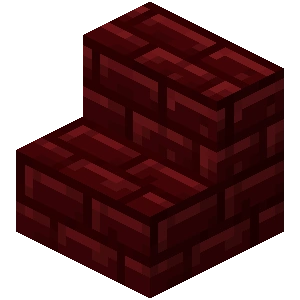This guide explains how to make red nether brick stairs in Minecraft using a crafting table or a stonecutter, with step-by-step instructions and screenshots.
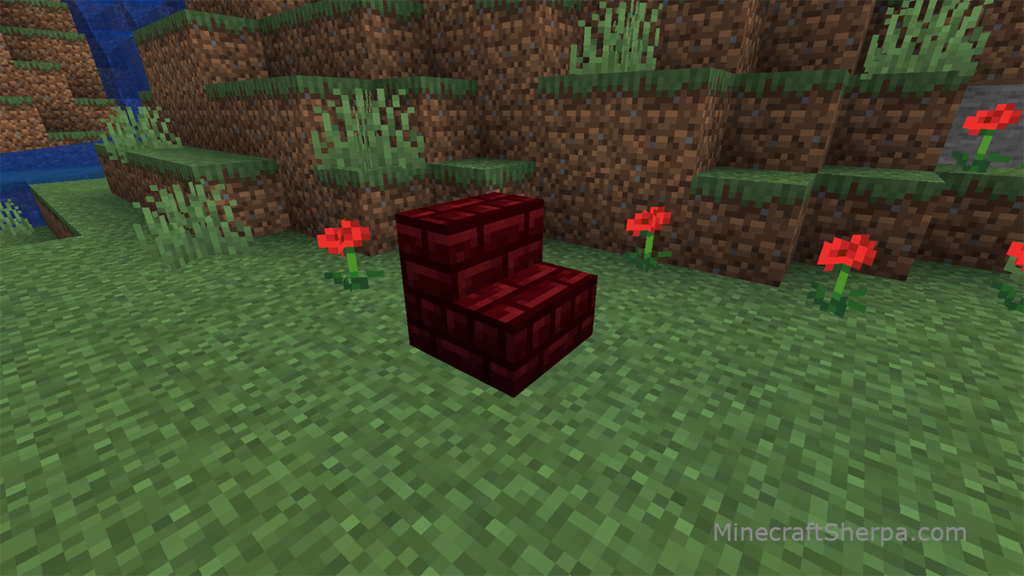
Minecraft stairs can be placed to make it easier to go up and down inclines like those long passages down to your diamond mine. And they are often used to build grand staircases, detailed rooflines, decorative blocks, or simple paths.
Minecraft Versions
You can make red nether brick stairs in the following versions of Minecraft.
| Minecraft Version | Platform | Supported |
|---|---|---|
| Java | PC, Mac, Linux | Yes |
| Bedrock | PE, PS4, Xbox, Win10 | Yes |
| Education Edition | PC, Mac | Yes |
Blocks Required to Make Red Nether Brick Stairs
To make red nether brick stairs on a crafting table, the crafting recipe requires the following ingredients:
6 Red Nether Bricks
Which will make 4 red nether brick stairs.
To make red nether brick stairs using a stonecutter, the following ingredients are required:
1 Red Nether Bricks
Which will make 1 red nether brick stairs.
A stonecutter makes red nether brick slabs and stairs more efficiently than a crafting table.
How to Make Red Nether Brick Stairs in Minecraft (Crafting Table Method)
Step 1: Open A Crafting Table
To make red nether brick stairs, open your crafting table. You should see the 3×3 crafting grid in the top portion of the interface. (See image below.)
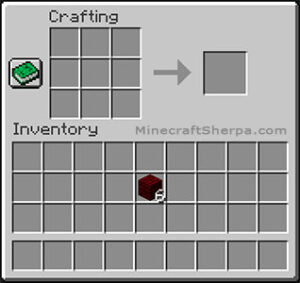
Step 2: Add 6 Red Nether Brick to the Crafting Grid
Place one red nether brick in the first square of the top row of the crafting table grid, the first and second squares of the middle row, and in all three squares of the bottom row. (See image below.)
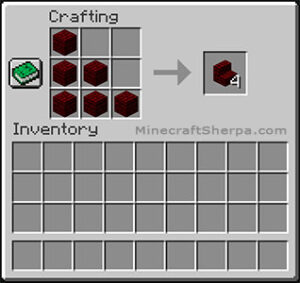
The Minecraft red nether brick stairs recipe is a shaped recipe, which means that as long as the ingredients are placed in the crafting grid in the same pattern you will be able to make stairs even if they are flipped.
However, the recipe will not work for stairs of any type if the ingredients are placed upside-down.
Once you’ve placed the red nether bricks in the correct squares, the red nether brick stairs will appear in the square on the right.
Step 3: Move the Red Nether Brick Stairs to Your Inventory
Move the finished red nether brick stairs from the righthand square of the crafting table menu to your inventory.
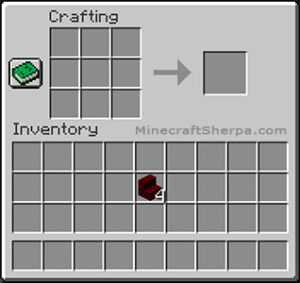
Excellent! Now that you know how to make red nether brick stairs in Minecraft using a crafting table. Now learn how to make them on a stonecutter.
How to Make Red Nether Brick Stairs in Minecraft (Stonecutter Method)
Step 1: Open Your Stonecutter
To make red nether brick stairs, open your stonecutter. You should see the stonecutter interface in the top portion of the menu and your inventory at the bottom. (See image below.)
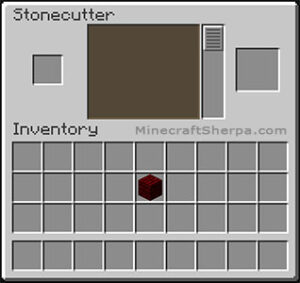
Step 2: Add red Nether Brick to the Stonecutter Menu
Place red nether bricks in the square on the upper lefthand side of the stonecutter interface. This will display the items you can make with red nether bricks on a stonecutter for you to select from. This includes red nether brick slabs and stairs.
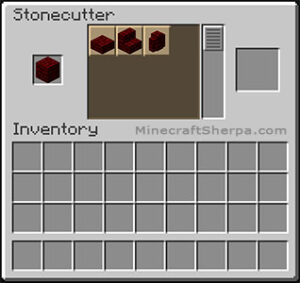
Step 3: Select The Red Nether Brick Stairs
Select the red nether brick stairs in the stonecutter menu. Notice how the finished red nether brick stair appears in the square on the righthand side of the stonecutter menu.
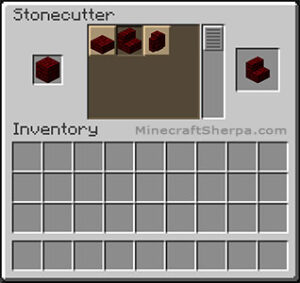
Step 4: Move the Red Nether Brick Stairs to Your Inventory
Move the red nether brick stairs from the stonecutter menu to your Minecraft inventory.
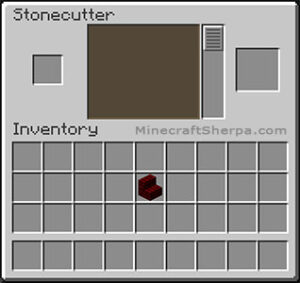
Well done! You now know how to make red nether brick stairs in Minecraft on the crafting table and with a stonecutter.
Minecraft Give Command for Red Nether Brick Stairs
You can use the Give command to add red nether brick stairs to your inventory. To use the Give command open chat in your Minecraft game and type the following.
For the Java edition
/give @p red_nether_brick_stairs 1
For the Bedrock edition
/give @p red_nether_brick_stairs 1 0
FAQ’s
Do red nether brick stairs generate naturally in Minecraft?
No, red nether brick stairs do not naturally generate in Minecraft like other more common stair variants. The only way to acquire red nether brick stairs in Minecraft is to craft them on a crafting table or stonecutter.
Are red nether brick stairs stackable? If so, how many can go in a stack?
Red nether brick stairs, like all stairs in Minecraft, are stackable and you can have up to 64 in one stack.
What is the best tool(s) for breaking stairs?
A pickaxe is best for breaking non-wood stairs, like red nether brick, granite, and stone stairs. And an ax is the fastest tool for breaking wood stairs, like acacia, oak, and dark oak stairs. Breaking a wood stair without a tool will drop a stair that can be picked up. Breaking non-wood stairs with anything other than a pickaxe will cause the stairs not to drop and they will be lost.
Is walking up stairs faster than jumping up one block?
Yes, walking upstairs is faster than jumping up the same distance. Another benefit to using stairs over jumping is that it doesn’t exhaust your hunger bar, meaning you won’t wear yourself down and have to eat.
Can wood stairs be used as fuel for furnaces and blast furnaces?
Yes, wood stairs can be used as fuel in furnaces, blast furnaces, and smokers. You will be able to smelt 1.5 items be wood stair burned.
Are red nether brick stairs water soluble?
Yes, red nether brick stairs, like all stair variants, wood and non-wood, are water-soluble. Meaning you can place a stair and water from a water bucket in the same space. This can come in handy when you have a single layer of blocks and need to make a spot that holds water. Replacing a full block with a stair or slab will allow you to place water in the same place as well.